If you have been using bundle exec to run any executable gem and tired of it then this post is for you. In this post I will show you the ways to avoid bundle exec command and run the executable directly instead.
Why do we use bundle exec at all?
Often you would have seen people prefixing bundle exec before executing any executable gem e.g rake. Why do they do that, why not directly run rake db:seed instead of bundle exec rake db:seed?
The answer is when you directly run the rake task or execute any binary file of a gem, there is no guarantee that the command will behave as expected. Because it might happen that you already have the same gem installed on your system which have a version say 1.0 but in your project you have higher version say 2.0. In this case you can not predict which one will be used.
To enforce the desired gem version you take the help of bundle exec command which would execute the binary in context of current bundle. That means when you use bundle exec, bundler checks the gem version configured for the current project and use that to perform the task.
Now that we understand why we need bundle exec command, lets see if we can avoid adding this prefix before every command and still achieve the desired behaviour.
The rails 5 way
Rails 5 has introduced something called bin stubs. Bin stubs are created keeping the above problem in mind. When you create a new rails 5 project, by default you will have some binary files under /bin folder. Here is how the default bin stubs look like.
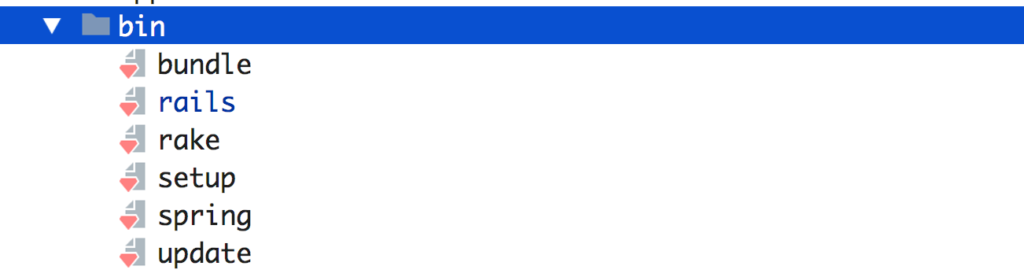
All these scripts runs within the context of current bundle. Lets take a look at one of the bin stub files. For instance this is how the rails binary file looks like.
1
2
3
4
5
6
7
8
9
#!/usr/bin/env ruby
begin
load File.expand_path('../spring', __FILE__)
rescue LoadError => e
raise unless e.message.include?('spring')
end
APP_PATH = File.expand_path('../config/application', __dir__)
require_relative '../config/boot'
require 'rails/commands'
Take a look at the above code. I want you to focus on the second last line which requires the boot.rb file. Now lets see what lies in boot.rb file.
1
2
3
ENV['BUNDLE_GEMFILE'] ||= File.expand_path('../Gemfile', __dir__)
require 'bundler/setup' # Set up gems listed in the Gemfile.
boot.rb loads all the gems listed in Gemfile and this is how your bin stub executable will run in the context of current bundle.
How to invoke a bin stub?
When you are using rails 5, you can run all the rake tasks using the rails command. which intern always runs the bin/rails binary file. In case you don’t have this file in your rails 5 project, rails will not consider it a rails project and will prompt you to create a new rails project instead.
In case of other binary files like rake or spring you will have to execute them as bin/rake or bin/spring still better than prefixing bundle exec which looks some kind of magic if you don’t understand what it does or mean.
Creating custom bin stubs
By default rails will create only the above mentioned bin stubs. If you wish to create bin stub for another gem, you can do it with a single command. Here is how you can do it.
1
bundle binstub capistrano
It will create the binstubs for all the binary files present inside capistrano gem. In this case capistrano has two binary files cap and capify. That means you will see two new files added under bin/ folder. bin/cap and bin/capify
How can I generate bin stubs when I am not using rails 5?
We don’t always work on rails 5 projects. How can we stop using bundle exec in simple ruby projects?
Well, the answer is simple. There is a ruby gem for this called rubygems-bundler. It has a very good readme, you can take a look at how it works and how to create bin stubs using it.
I hope next time when you use bundle exec you will ask yourself if you really wanna type bundle exec for every single command or want to make it DRY and simply execute the command instead.
Thanks!