A few months back I was working on a project which had a SOA(Service Oriented Architecture). Which means I had to start 4 to 5 services from different directories to start my workflow. And it was important to monitor the logs as well. For a few days I just executed the commands by going in different directories but then after that I thought enough is enough. I am a programmer I can write programs to make my life easier. Thats when I wrote this tool called bring_it_on. Its written in nodejs.
How bring_it_on works
bring_it_on takes a configuration file and uses aliases to operate on a service or a command. If you pass the service alias to the bring_it_on it will start that particular service and it will show logs in different color for each service prepended with its alias.
To kill the service I used SIGINT signal. Pressing Ctrl+c will kill all the services started by bring_it_on.
Below is a sample configuration file that bring_it_on understands. alias is a key to the command. brint_it_on will identify the service/command using that alias.
[
{
"dir":"/path/to/cost_service/",
"command":"sh cost_service.sh start",
"kill": "sh cost_service.sh stop",
"log":"/path/to/cost_service/logs/cost.log",
"alias" : "cost"
},
{
"dir":"/path/to/merchandise_service/",
"command":"sh merchandise_service.sh start",
"kill": "sh merchandise_service.sh stop",
"log":"/path/to/merchandise_service/logs/merchandise.log",
"alias" : "merch"
}
]
Now to run the services present in config I just had to type a command from one place. Below is the command I used to run to start the services.
node brint_it_on.js config.json #to start all services
node brint_it_on.js config.json cost #to start cost service
node brint_it_on.js config.json cost merch # to start cost and merch
At first it was pretty cool but then I realized the command is very big so I put an alias inside my ~/.zshrc file. And then I could run any service from any directory.
alias bring_it_on='node path/to/bring_it_on.js path/to/config.json'
#you can choose your own alias as well
Below is a screen shot of terminal after using bring_it_on
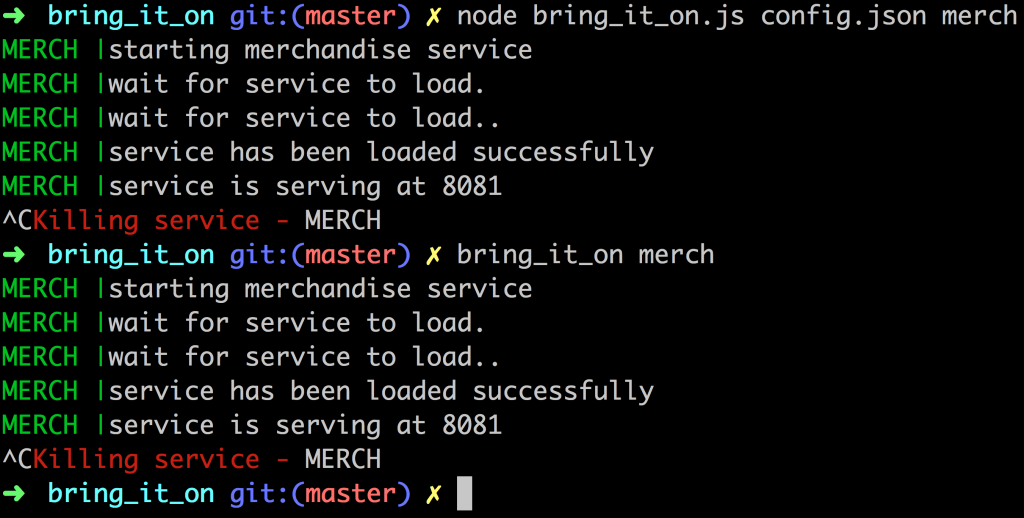
Now starting the services was a lot easier but then I had a use case where I wanted to start all the services except one or two of them. And then I extended brint_it_on to do that. After the changes I was able to start services except the ones which I didn’t need at the moment.
bring_it_on -cost #will start all the services inside config except cost service
How to install bring_it_on
- git clone git@github.com:ajitsing/bring_it_on.git
- cd bring_in_on
npm install- modify
config.jsonaccording to your needs - add your preferred alias to
~/.bashrcor~/.zshrc