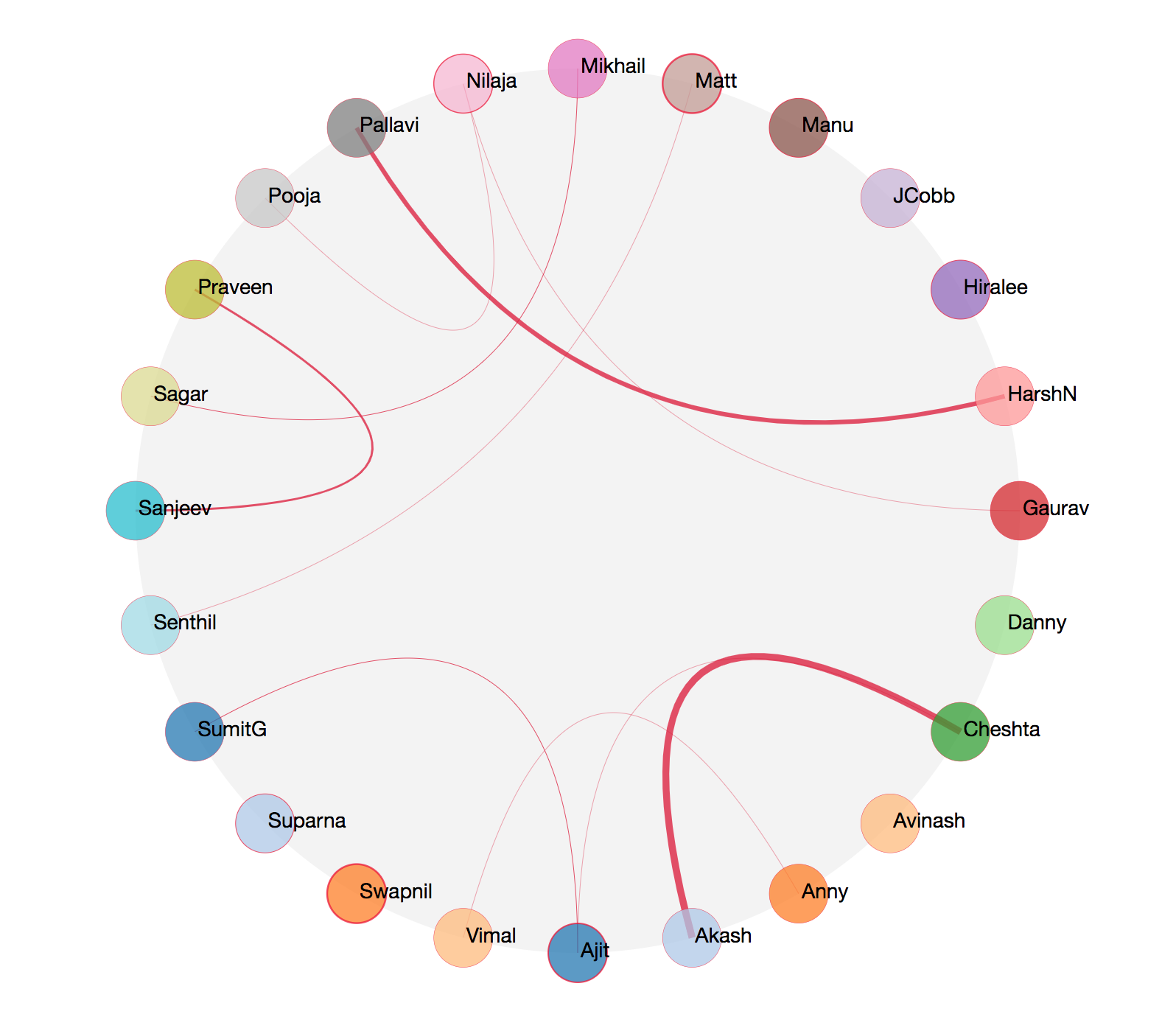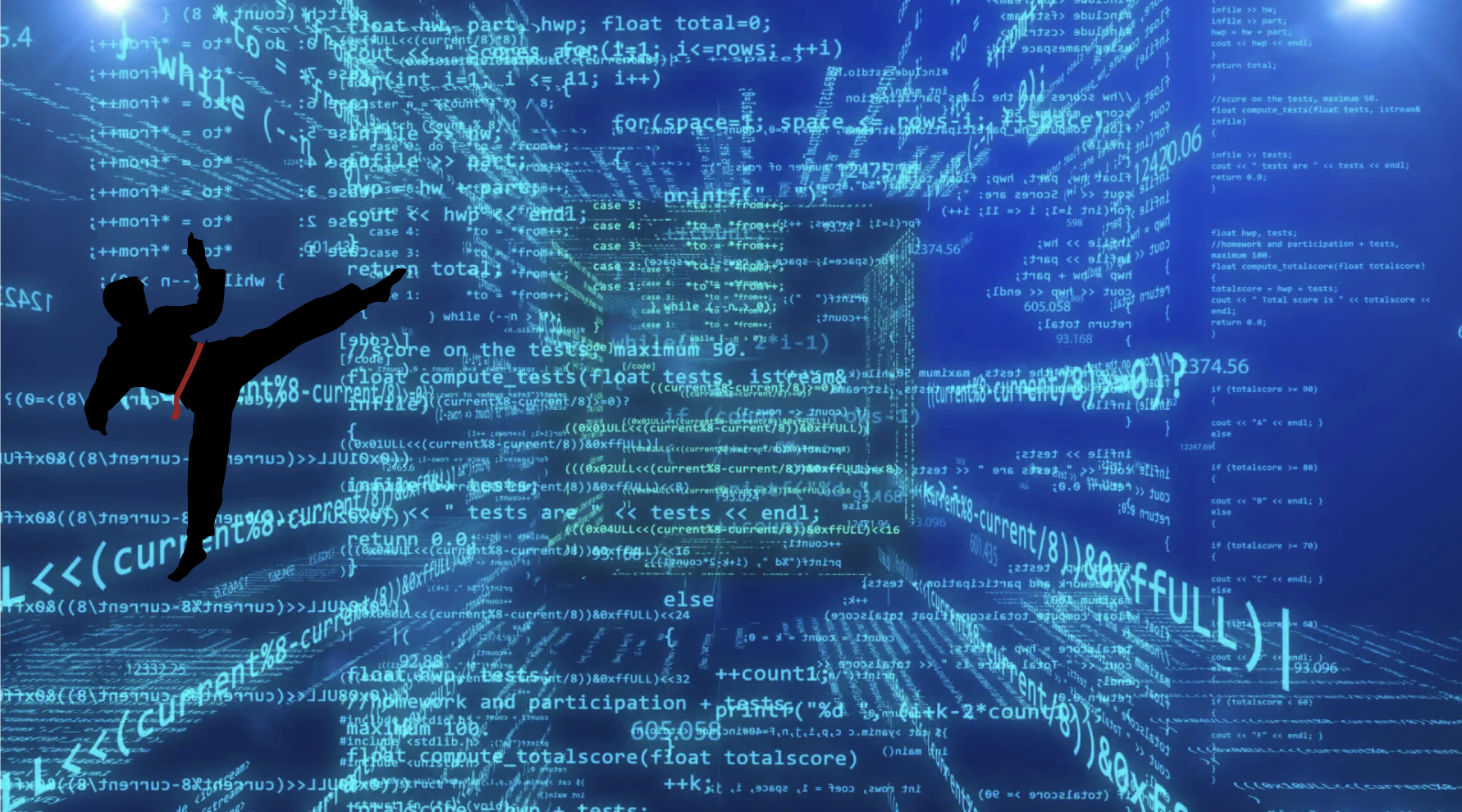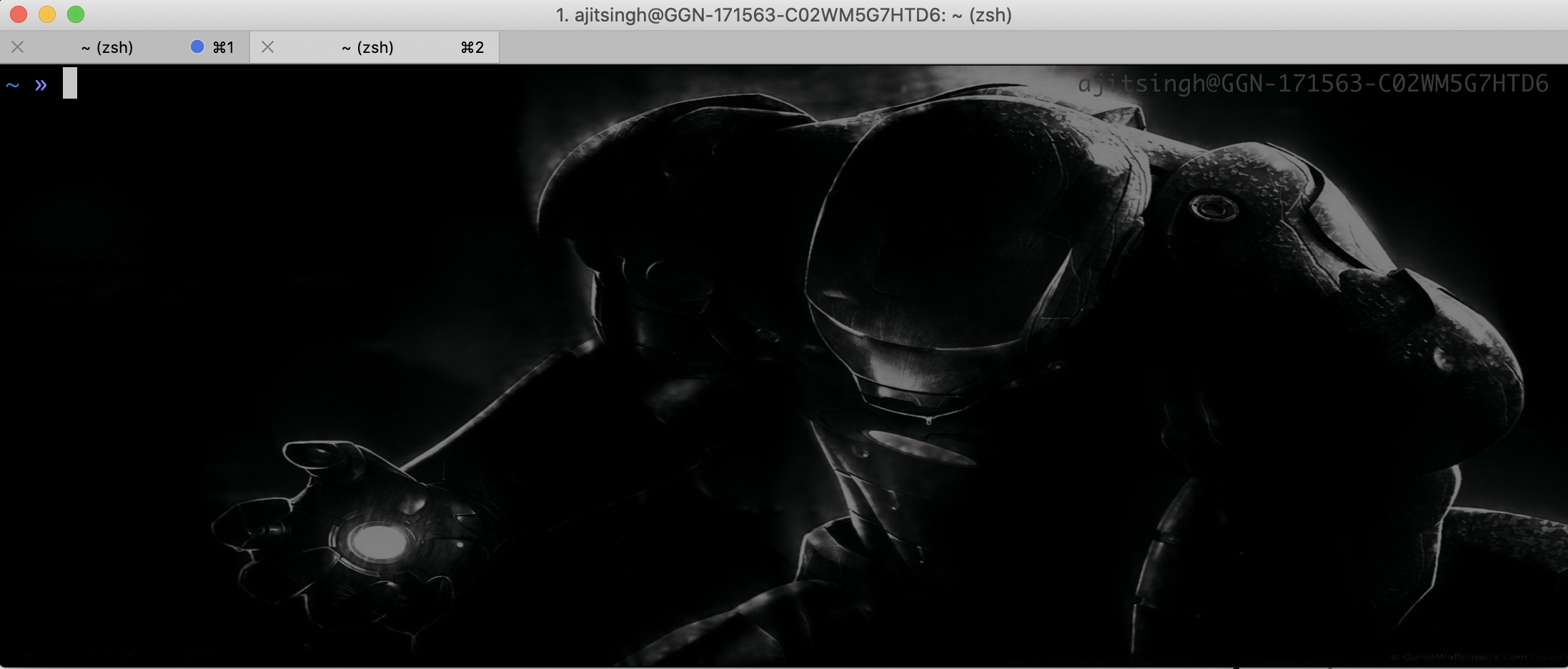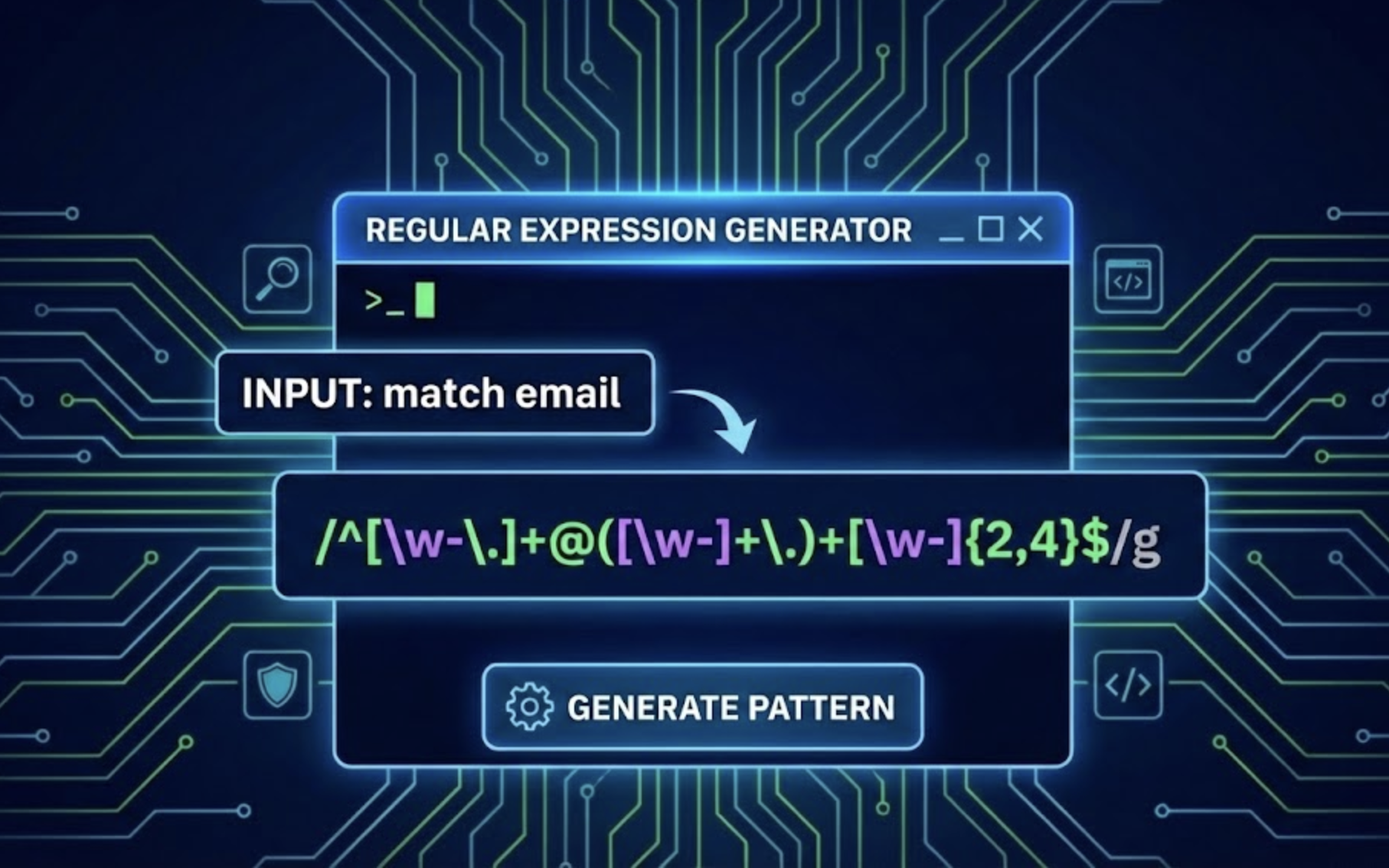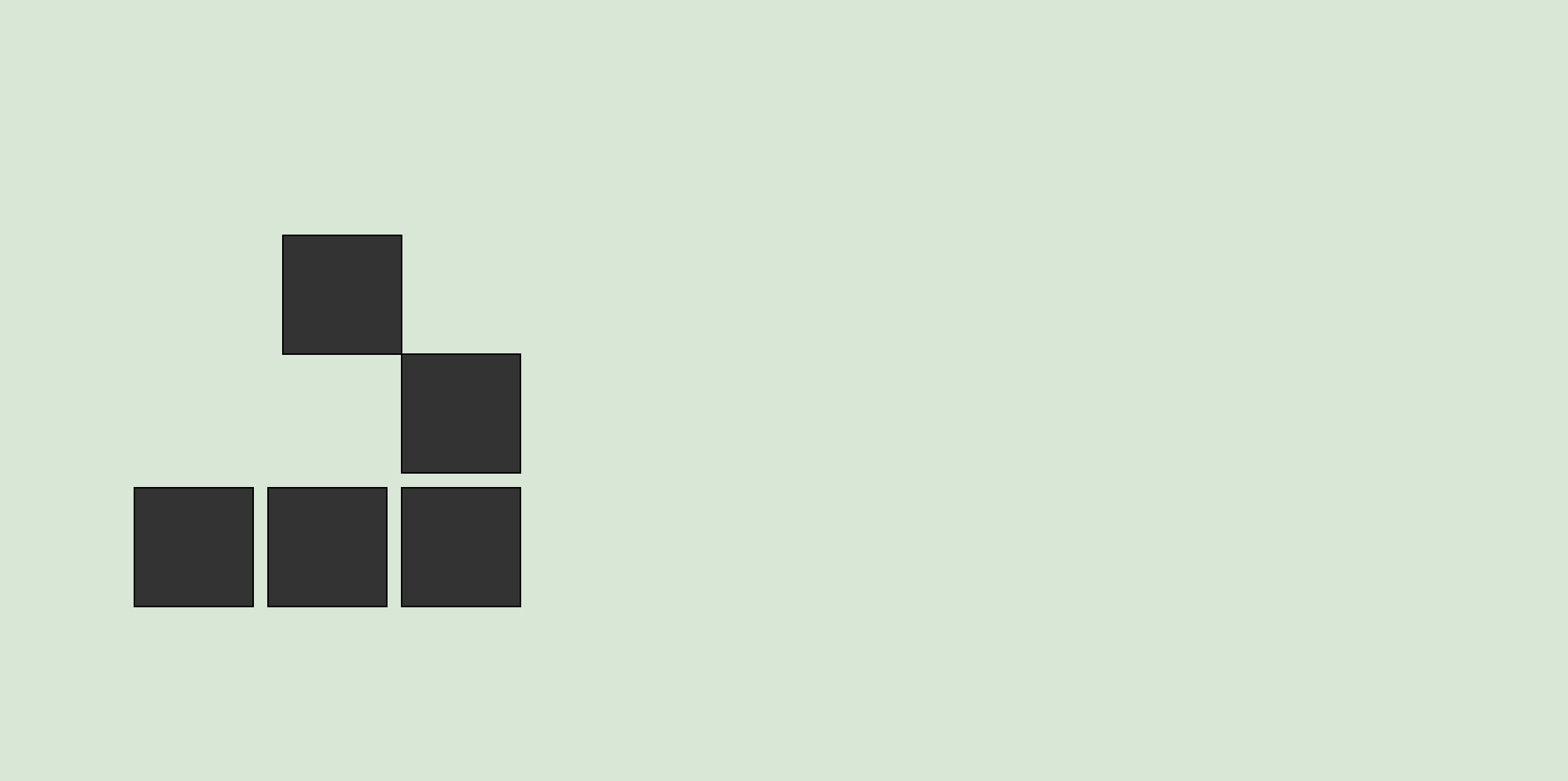Hi Guys, Here I am again with a new gem called FancyAudio. Any guesses what this gem might do or how to use it. Let me explain it for you.
I am one of those people who likes their mp3 files to be beautiful and clean so that I can identify a song by just looking at its album cover. And most of the time we have some mp3 files or lots of mp3 files which don’t have album covers. Let’s see how FancyAudio can help you guys.
To use this FancyAudio gem you need to have little bit knowledge of terminal/command line. Believe me its very simple to install and use the gem.
Demo
For Developers
Gem source code is available on github. Any contribution is welcome.
Installation
Go ahead and type this command in your terminal. This will install FancyAudio in your system.
1
gem install fancy_audio
Usages
Ignore the warnings you see in the images. It happens when you don’t have the right permission to the files.
Attach an album cover to mp3 file
1
fancy_audio path/to/mp3/file path/to/album-cover-image
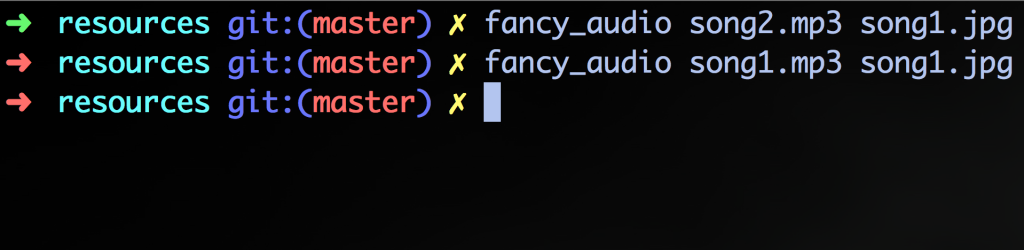
Add album cover to multiple mp3 files in current directory
The below command will add each album-cover-image to mp3 file, provided they both share the same name. For example if there is an audio file song.mp3 then there should be a file with name song.jpg/song.jpeg/song.png . If all the mp3 files has its album-cover-image file in current directory it will add the images to all the mp3 files.
1
fancy_audio
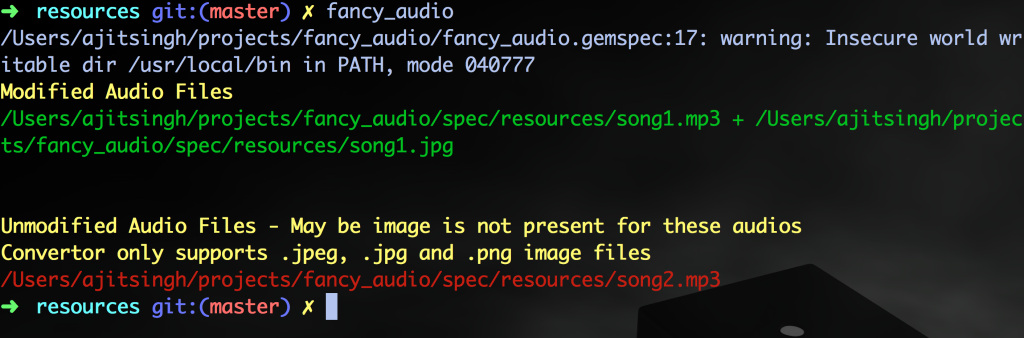
Add one album cover to multiple mp3 files
This feature allows you to add a single image to multiple mp3 files in the same or specified directory.
1
fancy_audio --all [path/to/mp3/files(default is current dir)] path/to/image/file
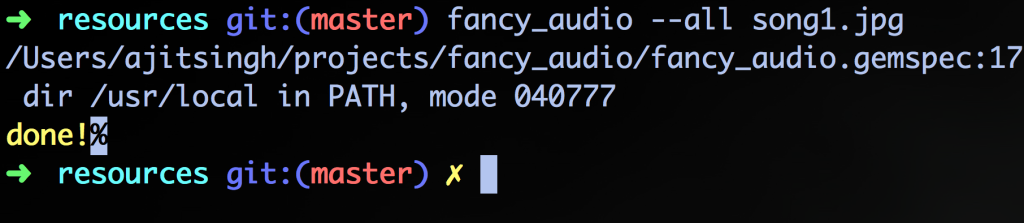
Add album cover to multiple mp3 files in specified directory.
This will work the same as mentioned in 2(Add album cover to multiple mp3 files) but in a specified directory instead of current directory.
1
fancy_audio path/to/mp3/and/album-cover-image
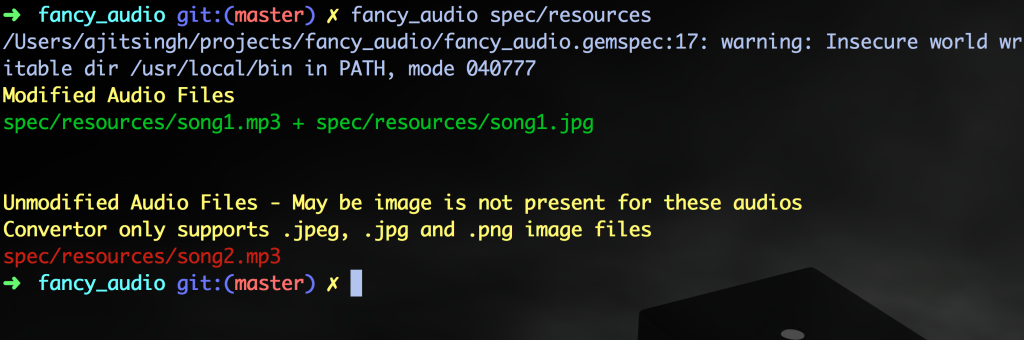
To get a quick help use –h
1
fancy_audio --h
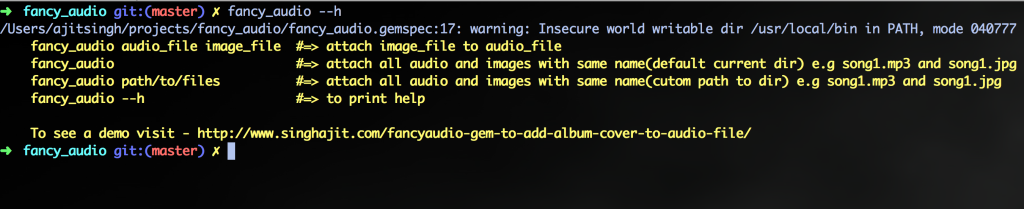
I hope you guys liked this gem. If you need any other feature or improvement in this gem please leave a comment below. Thanks.